From Demo to Implementation: CoyoteGO Premium User Guide
If you’re looking to take total control of your supply chain with a free, cloud-based transportation management system (TMS) backed by a powerful nationwide freight brokerage, you’re in the right place.
CoyoteGO® Premium is a perfect option if you’re looking to:
- Upgrade from manual processes to a TMS for the first time or replace an existing execution platform that isn’t creating efficiencies.
- Access a TMS platform without the cost or implementation lead time associated with a managed solution.
- Improve visibility across your supply chain with seven types of KPI reporting.
- Add reliable backup options to your network with access to one of the largest brokerages in North America.
There are too many great things you can do in CoyoteGO Premium to detail in just one article, so we’ve created this user guide in five chapters to show you everything you need to know to get the most out of this powerful platform.
This is your first step from prospective user to power user.
In this chapter, you’ll learn:
Starting Out: The CoyoteGO Premium Demo
Getting the process started is as simple as requesting a demo meeting via our online portal or reaching out to your rep.
This consultation is your best opportunity to see CoyoteGO Premium in action and to ask any questions you might have about its features and how they can help your business. We want all prospective users to participate in a demo so they can experience firsthand the depth of features the platform offers.
Our product specialists will walk you through a live demonstration that will show you:
- The central dashboard you’ll use to navigate the platform.
- How to upload, edit, manage and tender freight to carriers in your routing guides.
- Tracking data for a live load in action.
- How to quote and book spot freight.
- Where to go to view and export KPI reports.
In the final part of this meeting, our onboarding team will walk you through your next steps if you choose to continue with enrolling in CoyoteGO Premium. You should leave this meeting with a clear idea of exactly how powerful the platform can be and how easy it is to get started.
Still not sure if it’s right for you? We’re more than happy to schedule another demo either for yourself or for additional members of your team so you can have you all the info you need to decide if it’s the right fit.
Onboarding With CoyoteGO Premium
So you like what you’ve seen and you’re ready to proceed with setting up CoyoteGO Premium. That’s great! Now you have a bit of homework.
To use all of CoyoteGO Premium’s capabilities, there are four key documents we’ll need you to provide as we get you set up. These are:
- A list of all users who need access credentials.
- A list of all facilities you want to have serviced.
- Points of contact for each carrier in your network (optional, see below).
- A completed routing guide template (optional, see below).
If you don’t yet have any dedicated carriers or a routing guide, that’s OK! You can still enroll in CoyoteGO Premium with just the first two pieces of documentation and take advantage of its spot shipping and KPI reporting capabilities.
As your business and your transportation network grow, we’ll be right there to scale your CoyoteGO Premium account alongside you.
We’ll schedule your onboarding meeting for roughly three to five business days out from when you give us the go ahead. In this meeting, we’ll review your documentation, ask any necessary questions about it, and give you an opportunity to make any changes to your users, carriers or facilities lists.
From there, it’s all up to us! We’ll build out your instance by adding all the information you provided and contacting carriers to make sure the proper integrations are in place to let you tender freight directly to them from the platform.
This can take as little as a matter of hours for shippers with smaller freight networks or up to a few days for larger, more complex ones.
3 Tips for Successful TMS Implementation
- Come with a clear idea of what you want to get out of the software. Understand what a TMS is and is not, and have a list of features you’d like to see or current pain points you’d like to solve that you can articulate to our team.
- Ask lots of questions. We’ve found that the shippers who are most engaged during their demos and their onboarding meeting are really prepared to hit the ground running when they’re ready to sign into the platform.
- Provide extensive data promptly and proactively. The more information you can give us as we head into your onboarding meeting, the smoother the process will go from there.
Signing Into CoyoteGO Premium
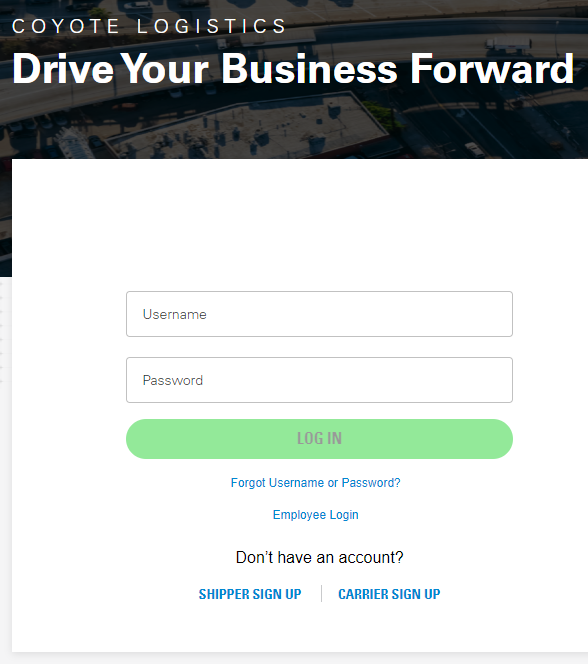
Just proceed to go.coyote.com and sign in with your username and password. You’ll find your freight network has been loaded completely into the platform, as has all data from any shipments you’ve moved with us in the past prior to enrolling in CoyoteGO Premium.
Congratulations, you’re ready to start shipping!
Schedule Your CoyoteGO Premium Demo
If you already have a rep with Coyote, you can get the process started by asking them to schedule your demo with our CoyoteGO Premium implementation team.
If you’re new to Coyote, you can simply fill out this interest form to let us know you want to check out the platform and we’ll get back to you shortly to schedule your first meeting.
Read the Full CoyoteGO Premium User Guide
Chapter 1: Demo & Implementation
Chapter 2: Using the Dashboard & Tendering Freight