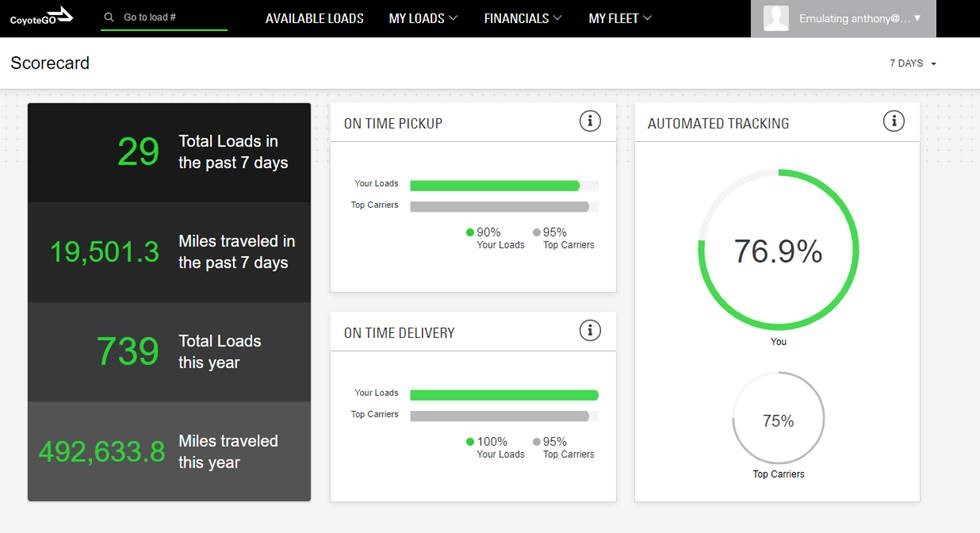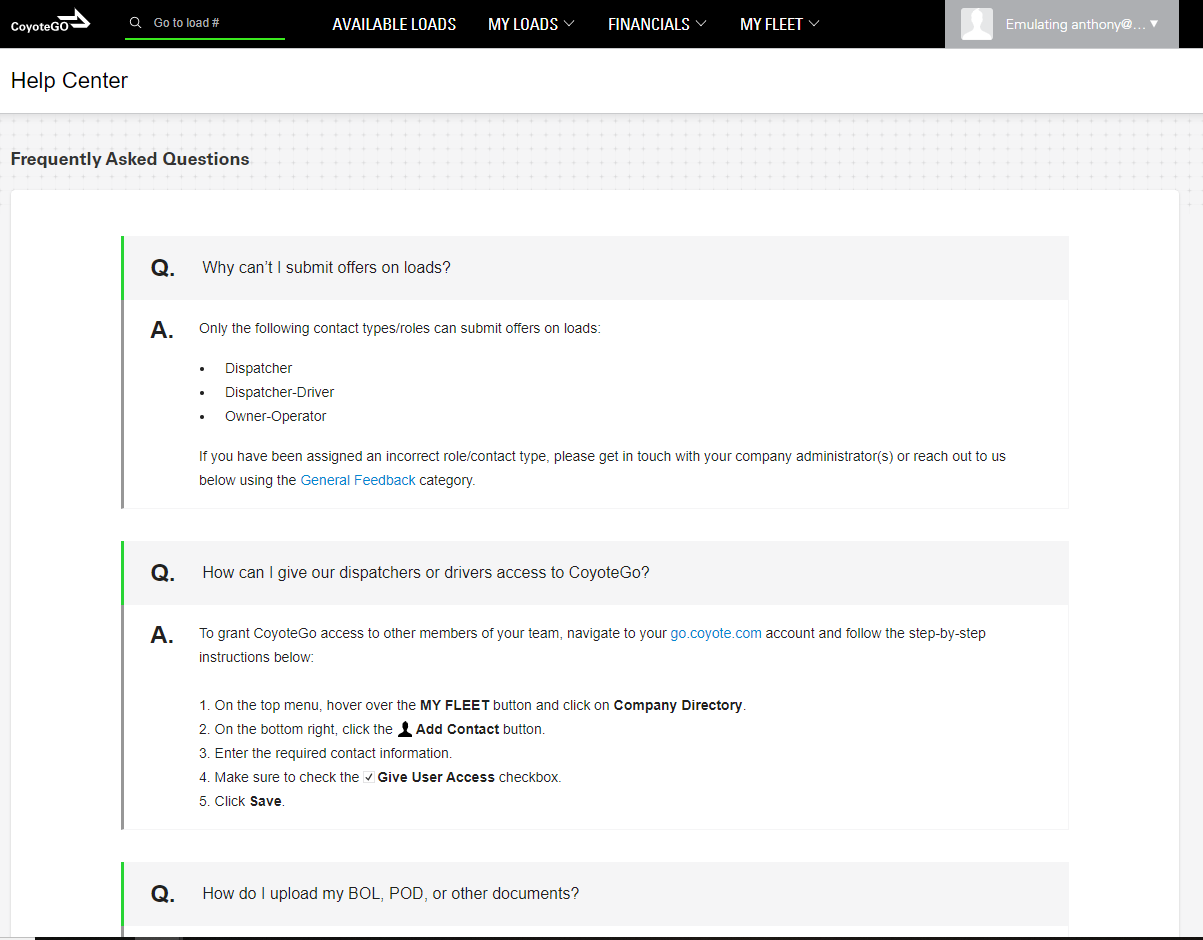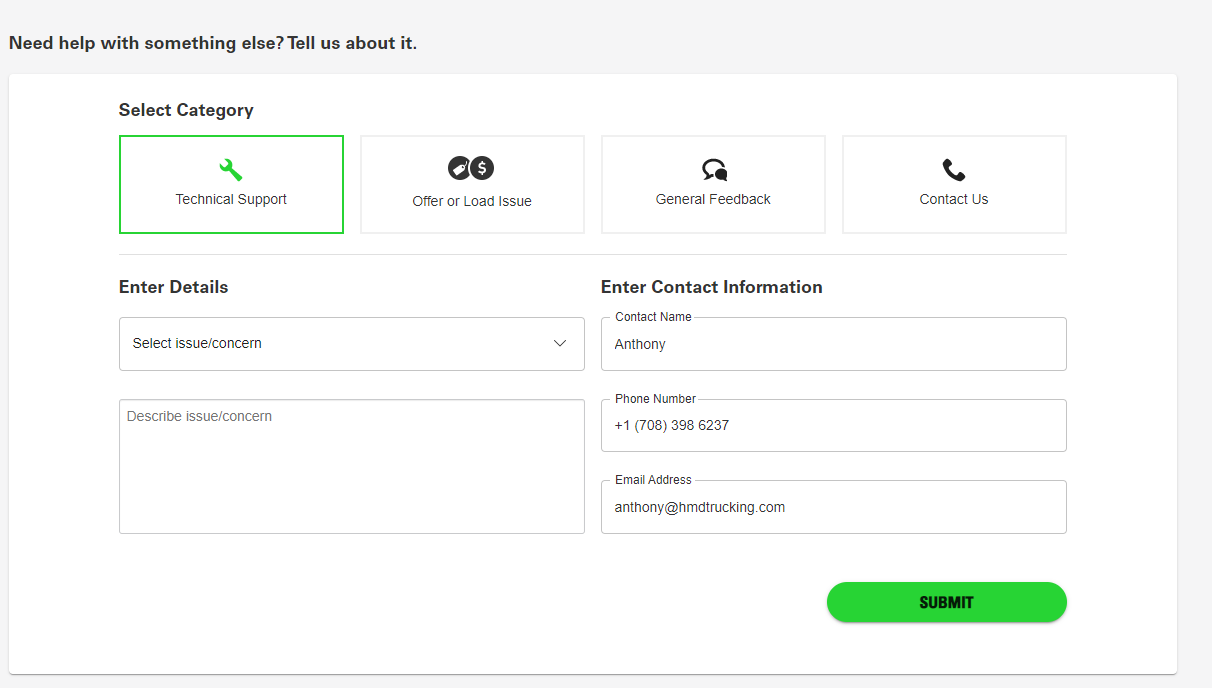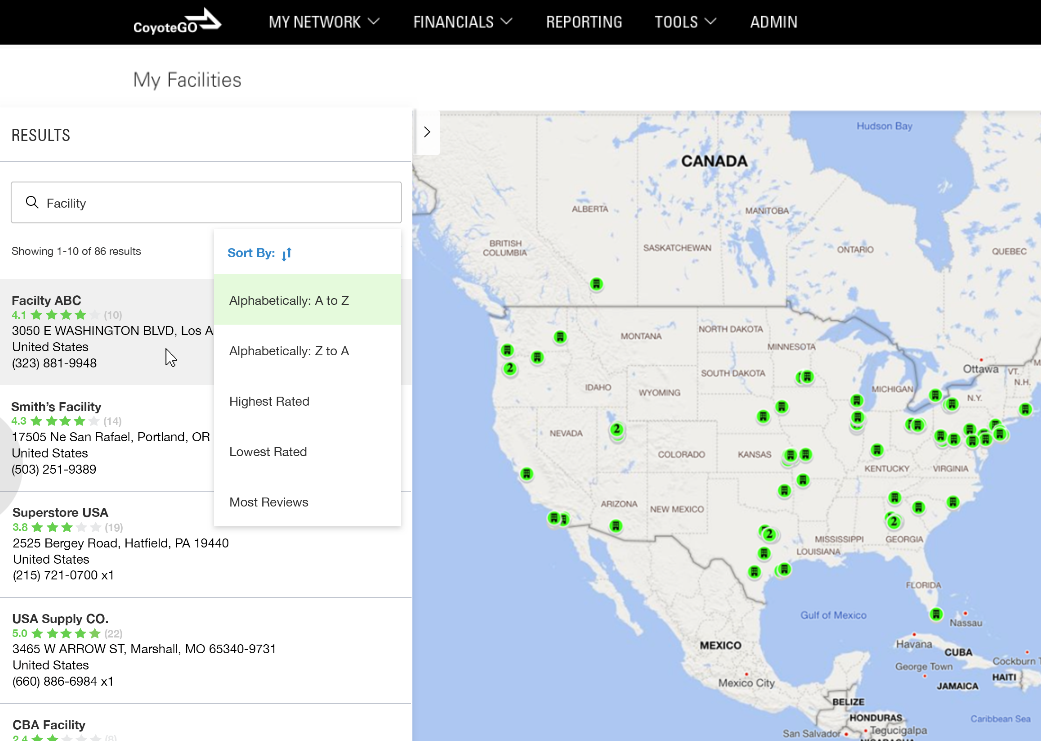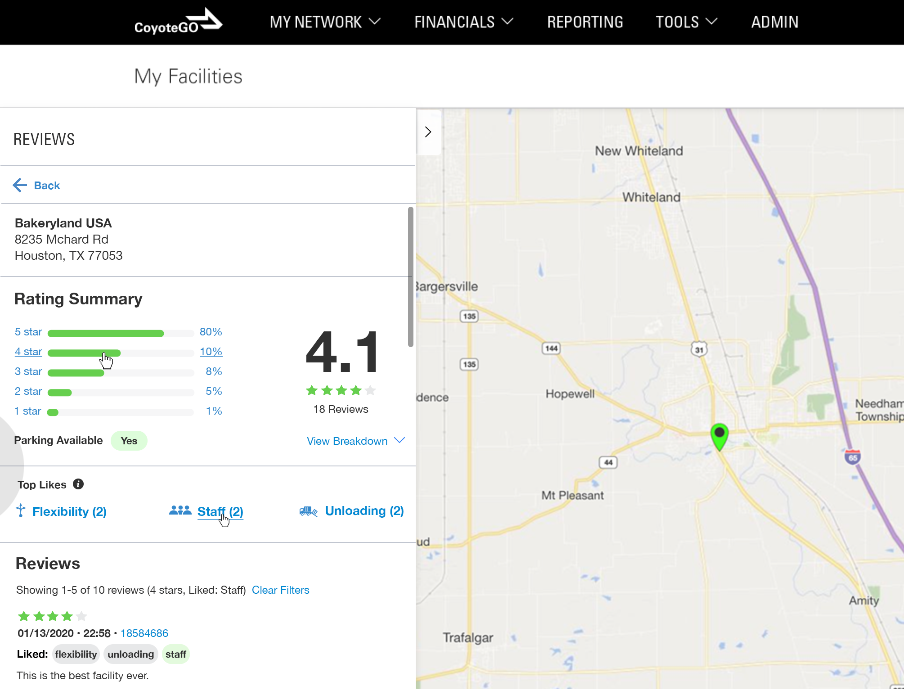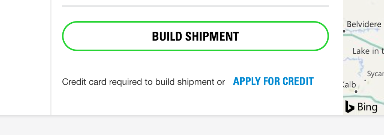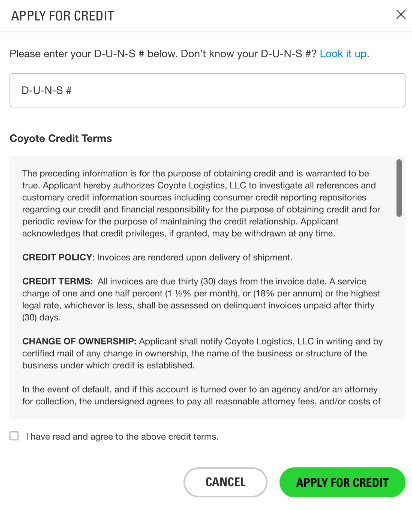July Release Notes: What’s New for North American Shippers & Carriers
As you keep up with the demands of your business, you need technology that works for you — not the other way around.
That is why we are committed to continually improving CoyoteGO® with updates that make our digital freight platform faster, easier, and more secure.
Here is what’s new in CoyoteGO this month:
For North American Carriers
- Track your performance on Coyote loads with a new personalized scorecard
- Get your questions answered, submit feedback or contact a CoyoteGO specialist in the new virtual Help Center
- Get everything you need to know about our digital platform with the Carrier's Guide to CoyoteGO
For Shippers
- See honest ratings & reviews from the carriers that pick up and deliver to your docks with My Facilities
- Request credit and get instant approval when building & booking your Coyote loads
- Get everything you need to know about our digital platform with the Shipper's Guide to CoyoteGO
Continue reading for more details on each update.
Carrier Updates
Know Where You Stand with Your Personalized Scorecard
With the Carrier Scorecard, you can now view several of your KPIs at once — keep in mind this scorecard does not include your carrier standing.
Your Carrier Scorecard includes:
- On-time performance
- Tech tracking frequency
- Summary of freight hauled over the last 7 days
- Summary of freight hauled over the last calendar year
Get Your Questions Answered in the Help Center
If you have a question or need to troubleshoot issues, you can now access CoyoteGO FAQs from your desktop by utilizing the Help Center.
With step-by-step instructions to address the most frequently asked questions, the Help Center is the place to go to get your questions answered.
Submit Your Questions and Share Feedback with Our Support Team
If your query is not covered in our FAQ section, you can now submit a question online or share your thoughts through CoyoteGO’s Submit Feedback portal.
Need technical support? Experiencing an issue with an offer or a load? Want to submit general feedback or contact us directly?
The Submit Feedback portal is the place to get the answers you need. You can access it by clicking on the Help section, located in the profile dropdown in the upper right corner of your screen.
The North American Carrier's Guide to CoyoteGO
We put all the resources you need to become a power user of CoyoteGO in one place.
If you are on-boarding a new user at your company, want to share with a colleague, or brush up on the basics yourself, this five-part guide walks you through everything you need to know:
- Signing Up for the Load Board
- Mobile vs. Desktop Apps
- Managing Your Fleet
- Finding & Booking Available Loads
- Managing Your Active Loads
Don't have your free CoyoteGO account yet? Sign up now.
Already have your account? Sign in and explore these new features.
Shipper Updates
See How Your Facilities are Performing Among Carriers
With My Facilities, you can access every documented review of your facilities from the carriers who pick up and deliver your Coyote shipments.
This feature allows you to keep tabs on carrier perceptions and empowers you to make changes, when necessary, to attract and retain more carriers and boost your facility ratings.
Enjoy enhanced filtering so you can sort your facilities by name, star rating, tags, and more.
You can view your entire network at a high-level with a map view:
You can also drill into individual facilities and see how they are performing:
At the facility level, you can view how carriers rated your facility (1-5 stars) and read their feedback on your staff, loading/unloading times, parking availability and more.
Easily spot trends to identify high-performing facilities to replicate best practices, and identify pain points within your network that could benefit from continuous improvement efforts.
Apply for Credit within CoyoteGO for Faster Payment & Load-Building
If you do not have enough (or any) available Coyote credit to cover your shipment costs, you can apply for more in CoyoteGO by using the button directly within the Quote and Ship application.
This feature will generate an immediate notification of your approval status right after you apply.
If you are approved for credit, you are eligible to receive services up to the approved credit amount and can start building your shipment immediately upon approval. You will be invoiced for any services provided.
If you are not immediately approved for credit in CoyoteGO, that does not necessarily mean we will not extend your business credit — you will receive a follow-up response from Coyote within one business day with more information.
If you prefer, you can always pay with a credit card when booking loads on CoyoteGO.
The North American Shipper's Guide to CoyoteGO
We put all the resources you need to become a power user of CoyoteGO in one place.
If you are on-boarding a new user at your company, want to share with a colleague, or brush up on the basics yourself, this four-part guide walks you through everything you need to know:
Chapter 1: Signing Up for CoyoteGO
Chapter 2: Navigating Your Digital Freight Dashboard
Chapter 3: Quoting, Building & Tracking Your Shipments
Chapter 4: Paying for Your Shipments Digitally
Don't have your free CoyoteGO account yet? Sign up now.
Already have your account? Sign in to explore these new features.