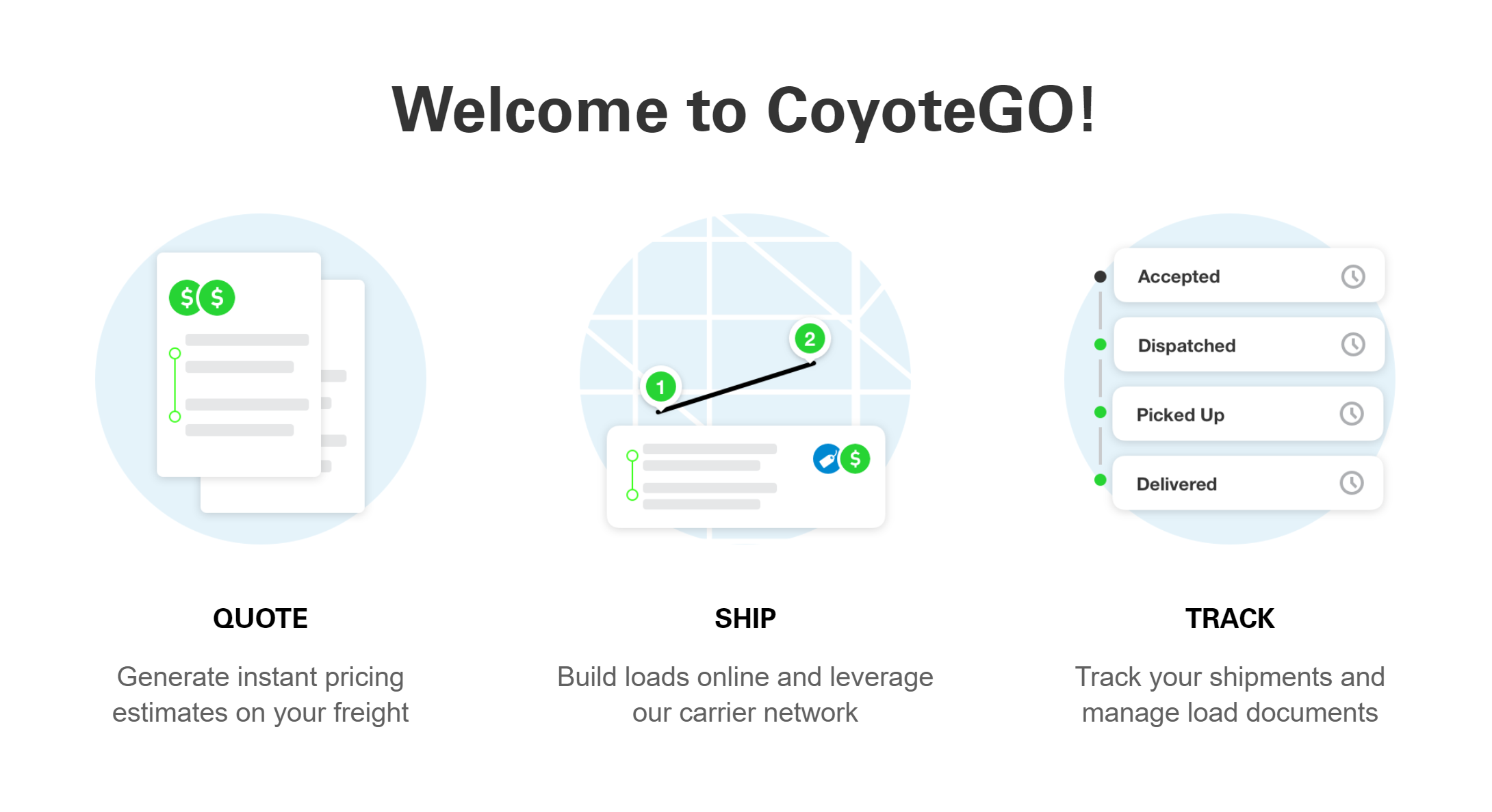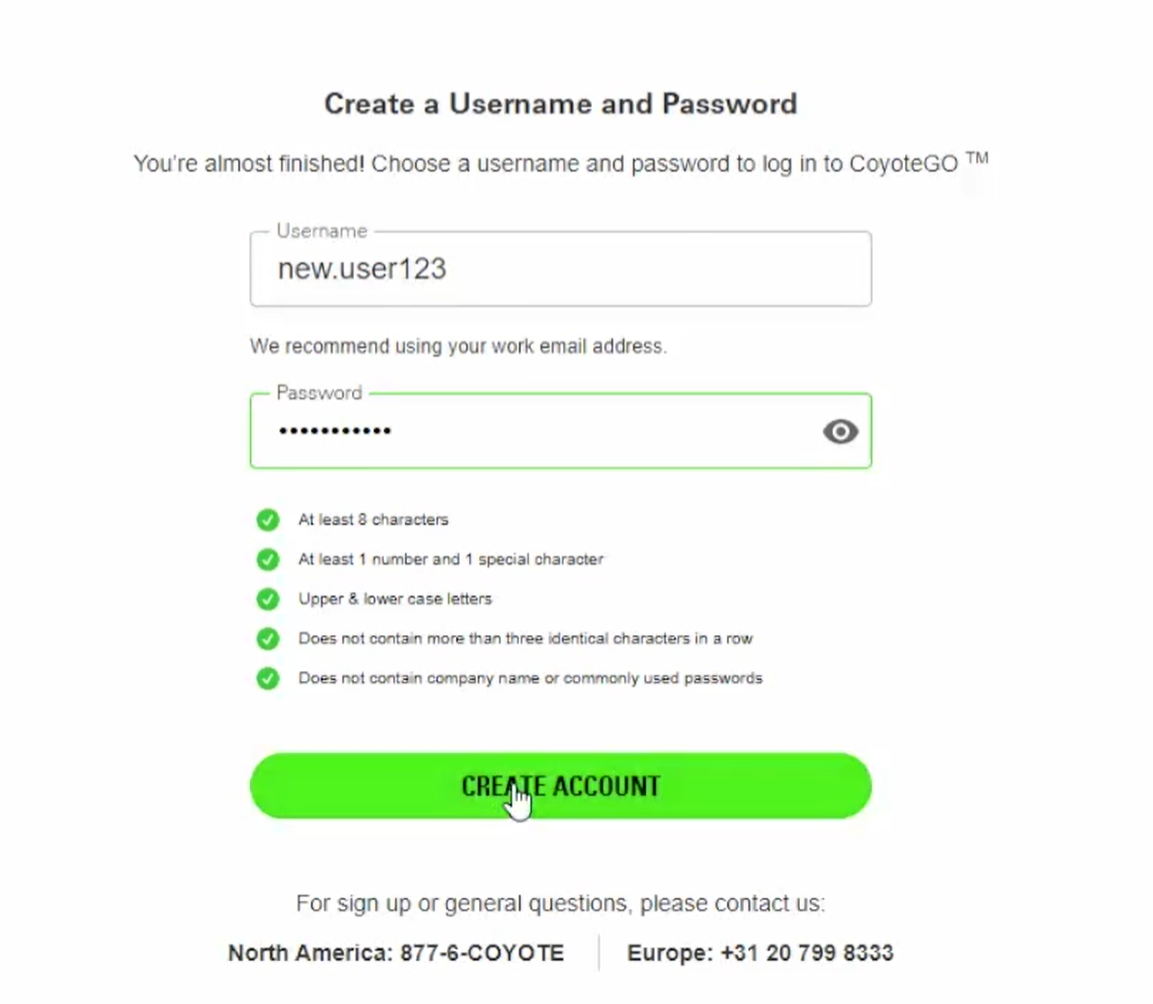Signing Up for Digital Freight: Shipper’s Guide to CoyoteGO
Welcome to CoyoteGO®, your free digital freight platform where you can manage the full lifecycle of your North American shipments — from quoting through settlement — online, at your convenience.
With CoyoteGO, you can:
- Get instant freight quotes
- Build your shipments online
- Access capacity from our massive network of over 70,000 vetted carriers
- Track your shipments
- Manage paperwork
Join thousands of daily desktop and mobile users and get connected to the capacity you need faster.
Below is everything you need to know about getting started on CoyoteGO, but if you’re ready to start quoting your freight now, just click the button and submit the form!
What CoyoteGO Can Do for Your Business
In addition to easy access to over 70,000 North American carriers, here’s an overview of some of the digital features you will get as a CoyoteGO user:
- Personalized dashboard
- Full truckload quoting (dry van, refrigerated)
- Less-than-truckload quoting
- Ability to build your own shipments
- Facility ratings & reviews from our network carriers
- Instant credit application
- On-demand load tracking visibility
- Digital status updates with load notification settings
How to Get Signed Up for CoyoteGO
Getting signed up is simple — here’s what you’ll need to set up a CoyoteGO account:
- Name
- Work Email
- Phone number
- Job Title
- Company name
- Website
- Address
That’s it!
You will receive an email notification with information regarding your submission. It will prompt you to create your own username and password.
Already have an account? Sign in
You Can Also Request Access through Your Coyote Rep
If for some reason you would like to work through your dedicated rep, they also have the ability to promote you (and other members of your company) as CoyoteGO users.
Due to the efficiency and convenience of utilizing your dedicated rep, many of our existing shippers prefer to access CoyoteGO this way.
Reach out to your rep via phone or email and they will help you out.
Continue Learning About CoyoteGO
Chapter 1: Signing Up for CoyoteGO
Chapter 2: Navigating Your Digital Freight Dashboard
Chapter 3: Quoting, Building & Tracking Your Shipments
Chapter 4: Paying for Your Shipments Digitally