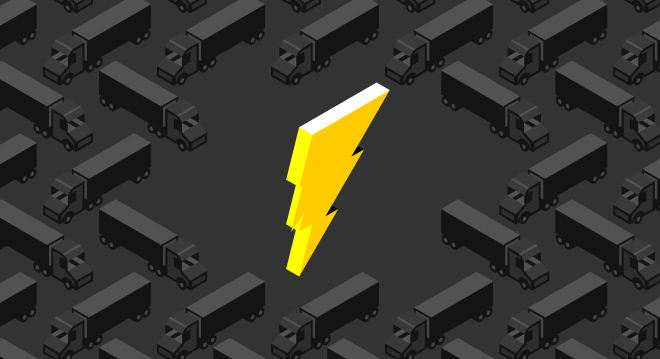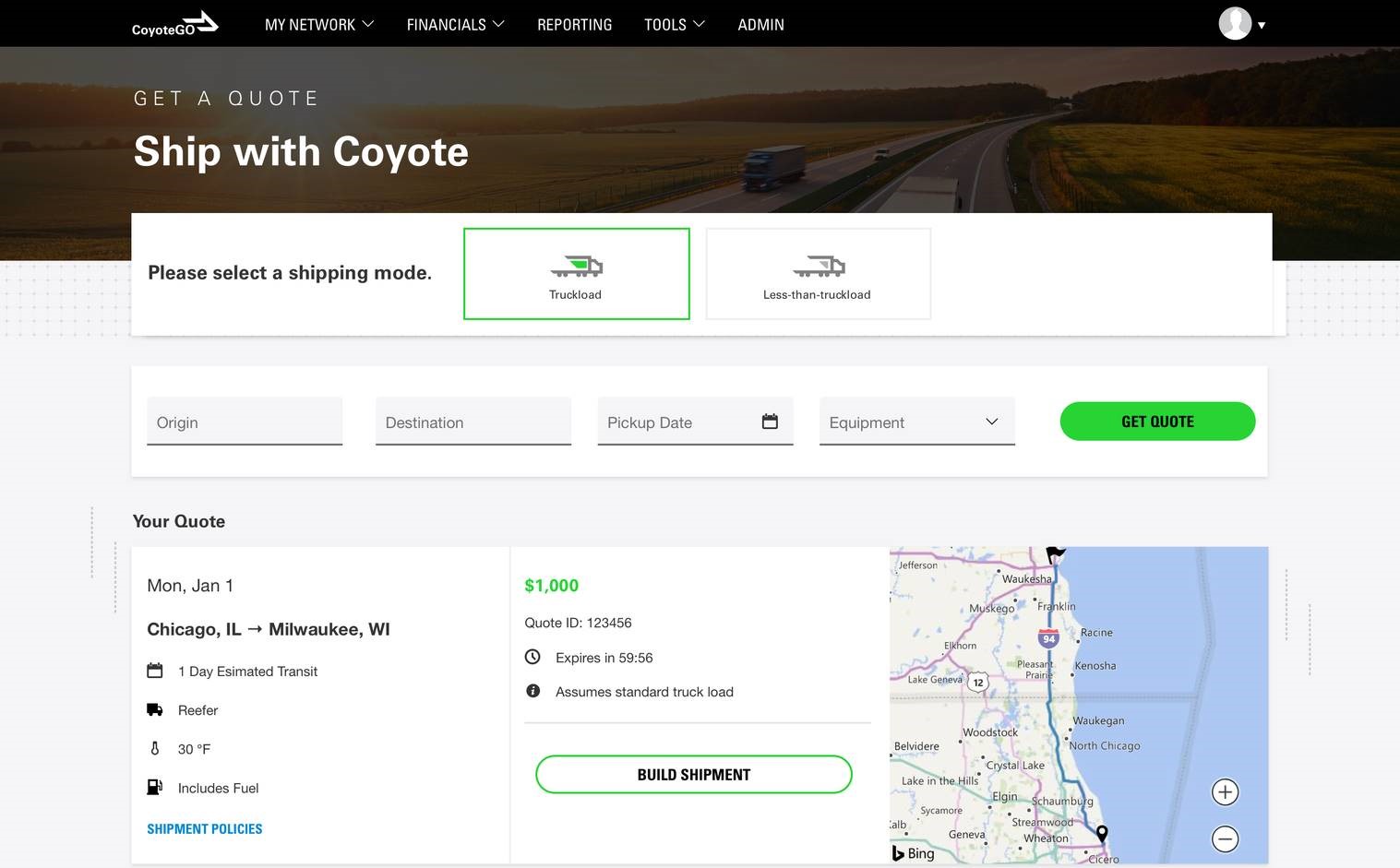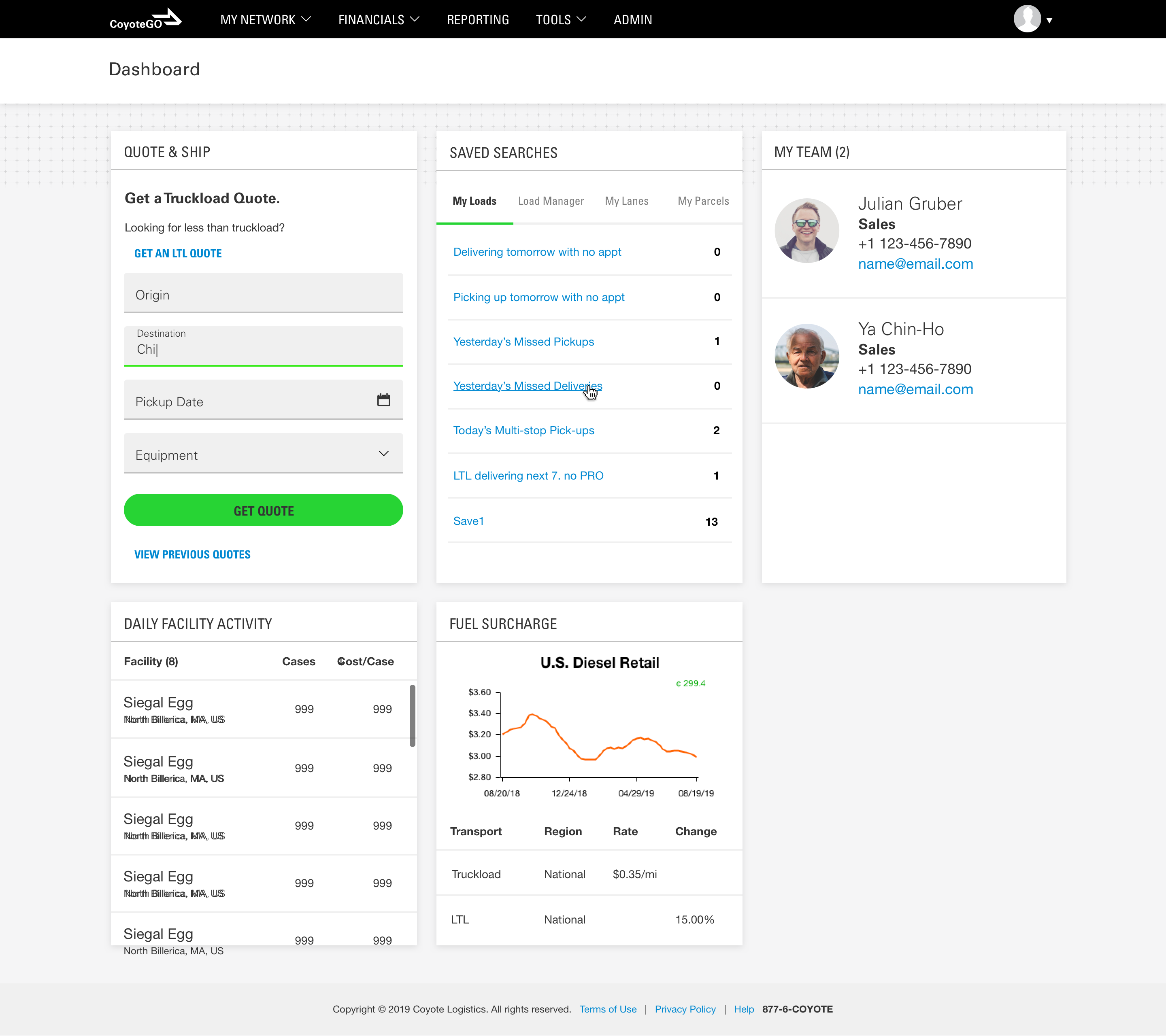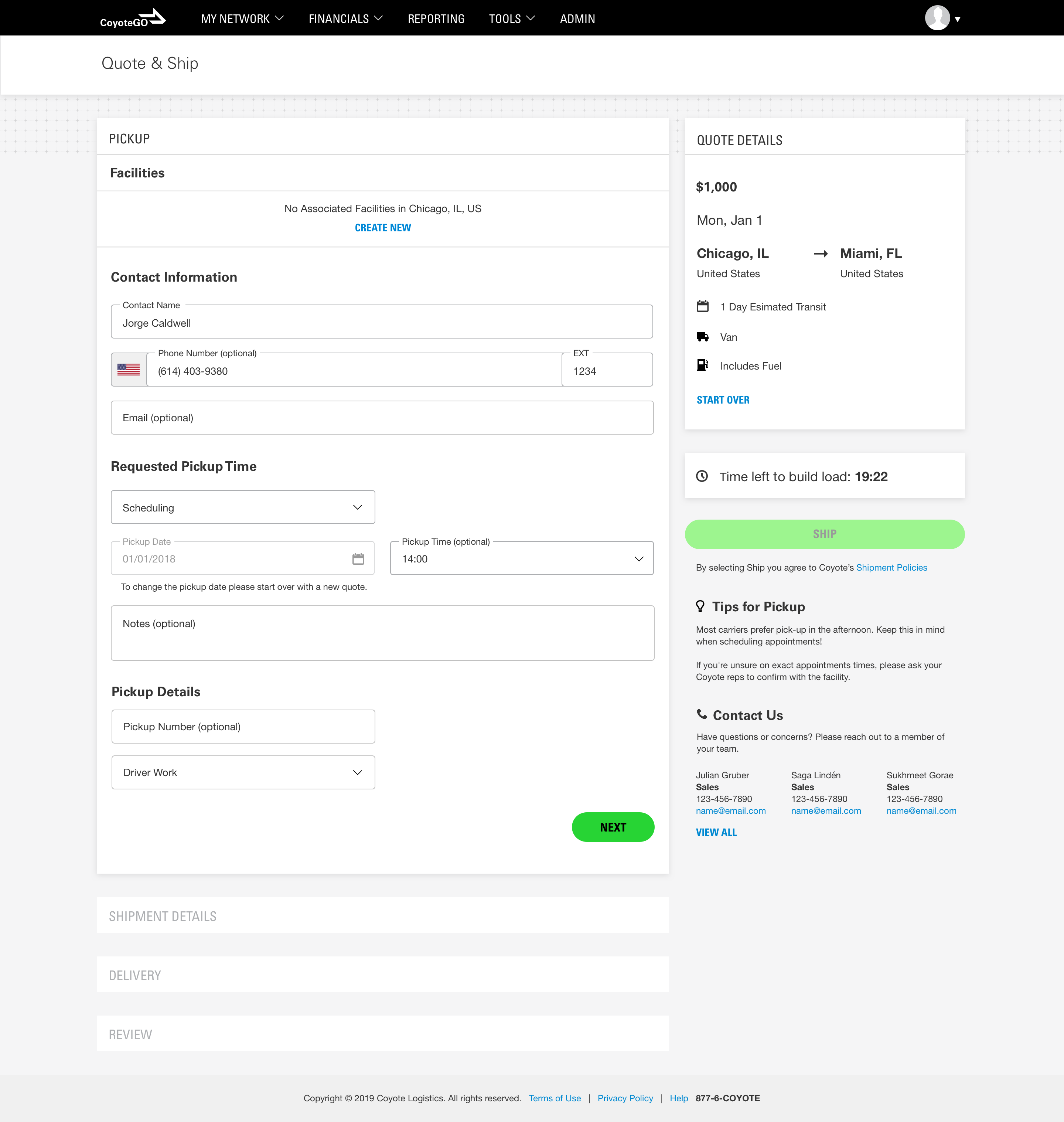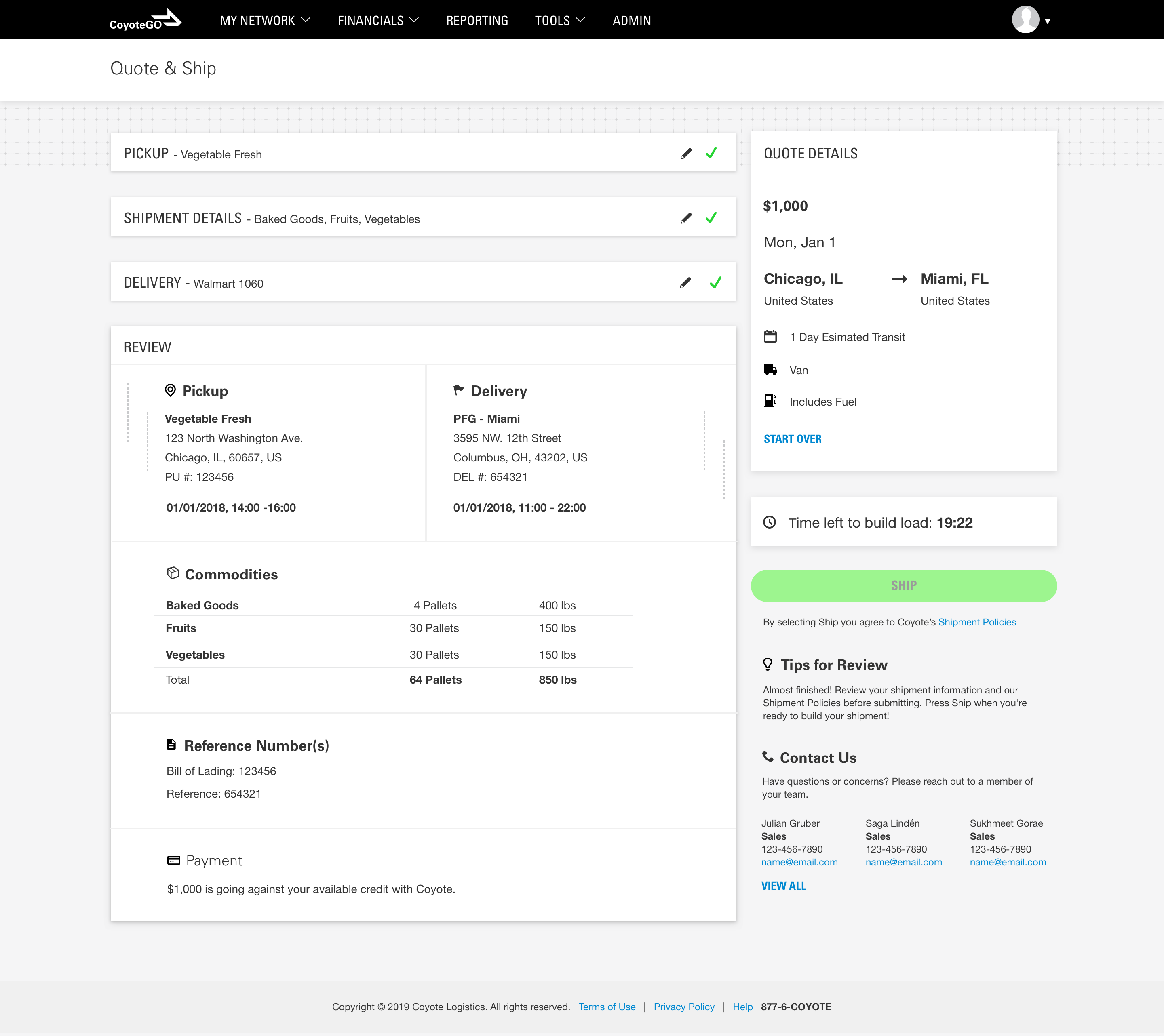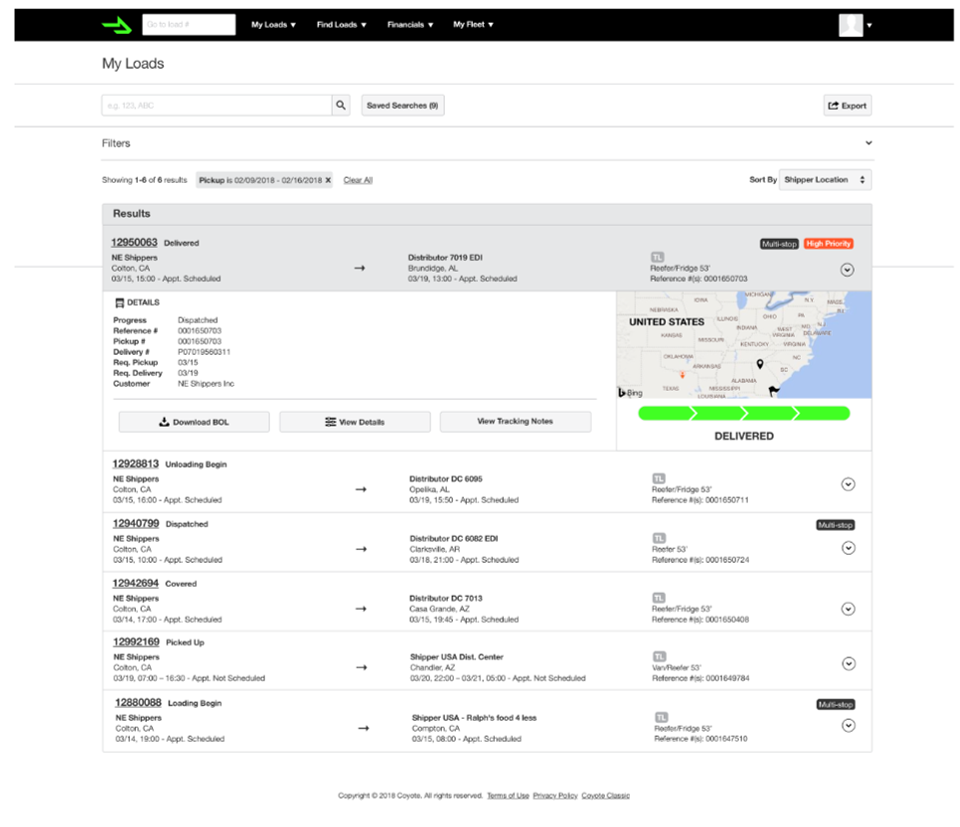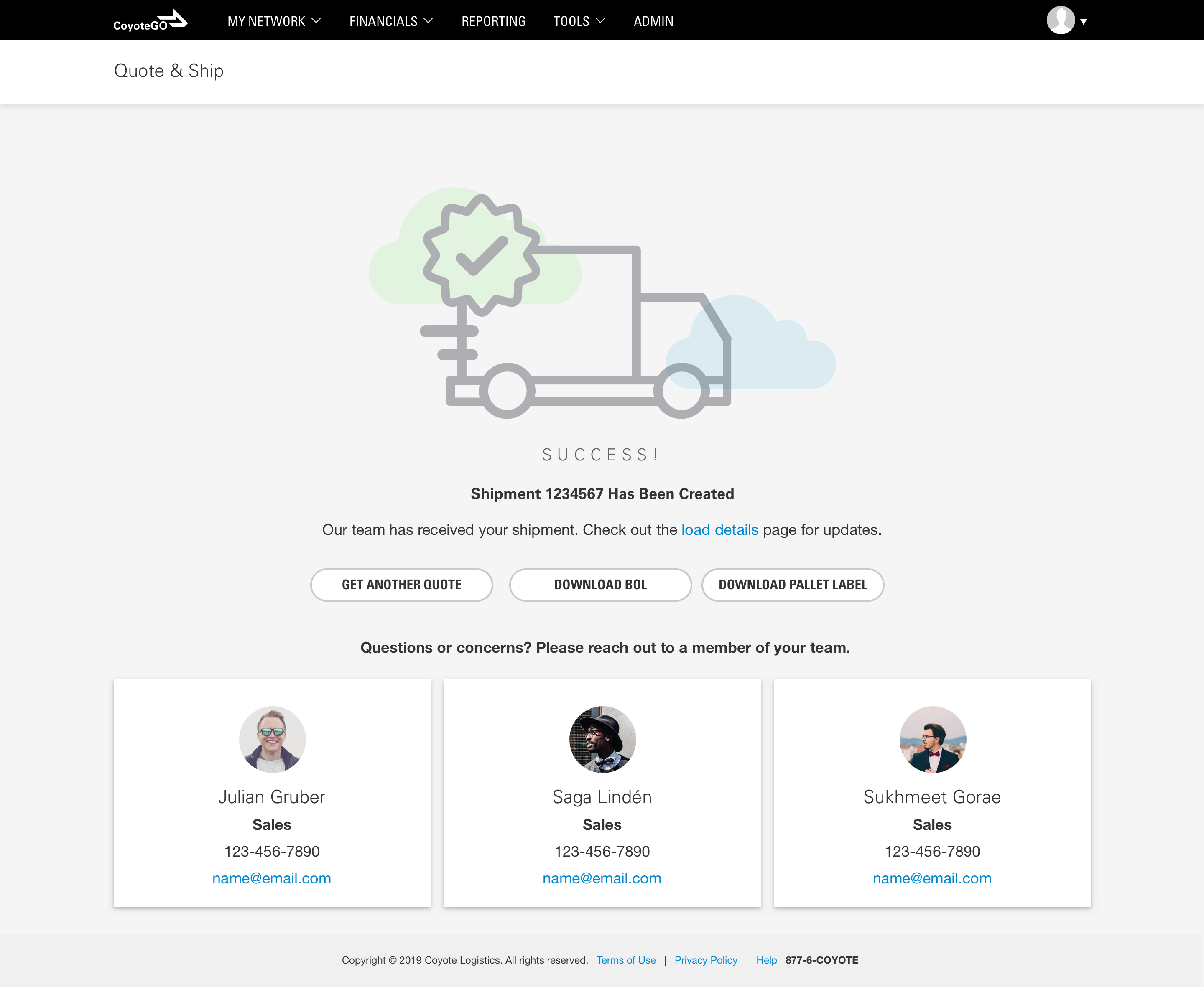How to Quote, Ship and Track Your Freight Online with CoyoteGO
Learn How to Quote, Build, Ship and Track Your Freight in CoyoteGO®
Requesting spot quotes for your freight shipments — then waiting for responses — is time consuming. Your business moves fast, and you need digital tools that get you the rates and capacity you need, when and where you need them.
Get on-demand access to truckload and less than truckload (LTL) pricing and load building with the easy-to-use CoyoteGO® digital freight platform.
We built CoyoteGO with small to mid-sized businesses in mind. It will help you quickly retrieve competitive quotes from our large network of 70,000 vetted carriers.
When you get a rate that works for you, you can easily build your shipment right in the digital freight platform, whether you're at a desktop computer or on your mobile device. This feature will help you get your freight moving on your terms.
Below, we'll show you how to create your account, as well as how to quote, build, tender and track your shipments.
What types of shipments can I quote?
Currently, you can quote:
- Full truckload dry van
- Full truckload refrigerated
- Less than truckload (LTL)
All quotes assume standard transit with no special requirements.
The tool works for LTL shipments same-day, while full truckload shipments have to be scheduled for pick-up at least 24 hours from the time of quoting.
To get truckload quotes for same-day shipments, or shipments with special requirements, reach out to your Coyote rep.
How do I sign up?
Shippers can create an account by visiting go.coyote.com/register/shipper to complete the registration form. We'll notify you when your account is setup, then you'll be ready to start quoting immediately.
If you already have an online account, you may have to contact your rep to gain access to these new features.
How do I get quotes?
Log in to go.coyote.com with your new credentials.
Upon signing in, you'll land on your personal Dashboard, where you can either start quoting immediately or view your previous quotes.
PRO TIP: You can access quoting from the top menu by selecting Quote & Ship from the My Network dropdown.
To begin, enter the origin city or zip code, destination city or zip code, equipment type and pickup date for your shipment. The tool will instantly return a spot rate.
All quotes are valid for one hour, after which point they are subject to change.
Scroll down to the bottom of the page to view your recent quoting activity, where you can easily re-quote any expired options.
How do I accept a rate?
If, after reviewing all details and conditions, you would like to book your shipment at the quoted rate, you have two options.
- Reach out to your Coyote team (shown below your quote) and reference the Quote ID. They will take care of everything else for you.
- If you would rather immediately build the load yourself in the platform, click Build Shipment.
PRO TIP: If you are not pre-approved for credit, the tool will prompt you to enter a credit card or contact your rep to request Coyote Credit.
How do I build a shipment?
When you're ready to build your shipment, chose from your facilities.
If you have not previously entered a pickup location, select Create New and enter all required information.
Follow the prompts to enter relevant contact, pickup, delivery and commodity details.
Review your shipment information, confirm everything is accurate, and select Ship to complete the process. That's it!
PRO TIP: After you've built your shipment, don't forget to download your Bill of Lading (BOL) and pallet label on the shipment confirmation page.
How do I track my shipments?
From dispatched to delivered, stay connected to your in-transit cargo by visiting My Loads in the CoyoteGO digital freight platform.
This view provides visibility to all your standard and high priority shipments.
We are here for you
CoyoteGO helps you quickly and easily get spot quotes and build shipments on your own schedule.
If you have any questions about the platform or need assistance along the way, your Coyote team is always just a phone call or email away.
Don't settle for a digital freight platform without the network scale or dedicated support to get you where you need to go. Start accessing the size and diversity of Coyote's network of 70,000 vetted carriers online.
Go Digital
Quote, book and track on-demand with your FREE CoyoteGO® account.
.embed-container { position: relative; padding-bottom: 56.25%; height: 0; overflow: hidden; max-width: 100%; } .embed-container iframe, .embed-container object, .embed-container embed { position: absolute; top: 0; left: 0; width: 100%; height: 100%; }