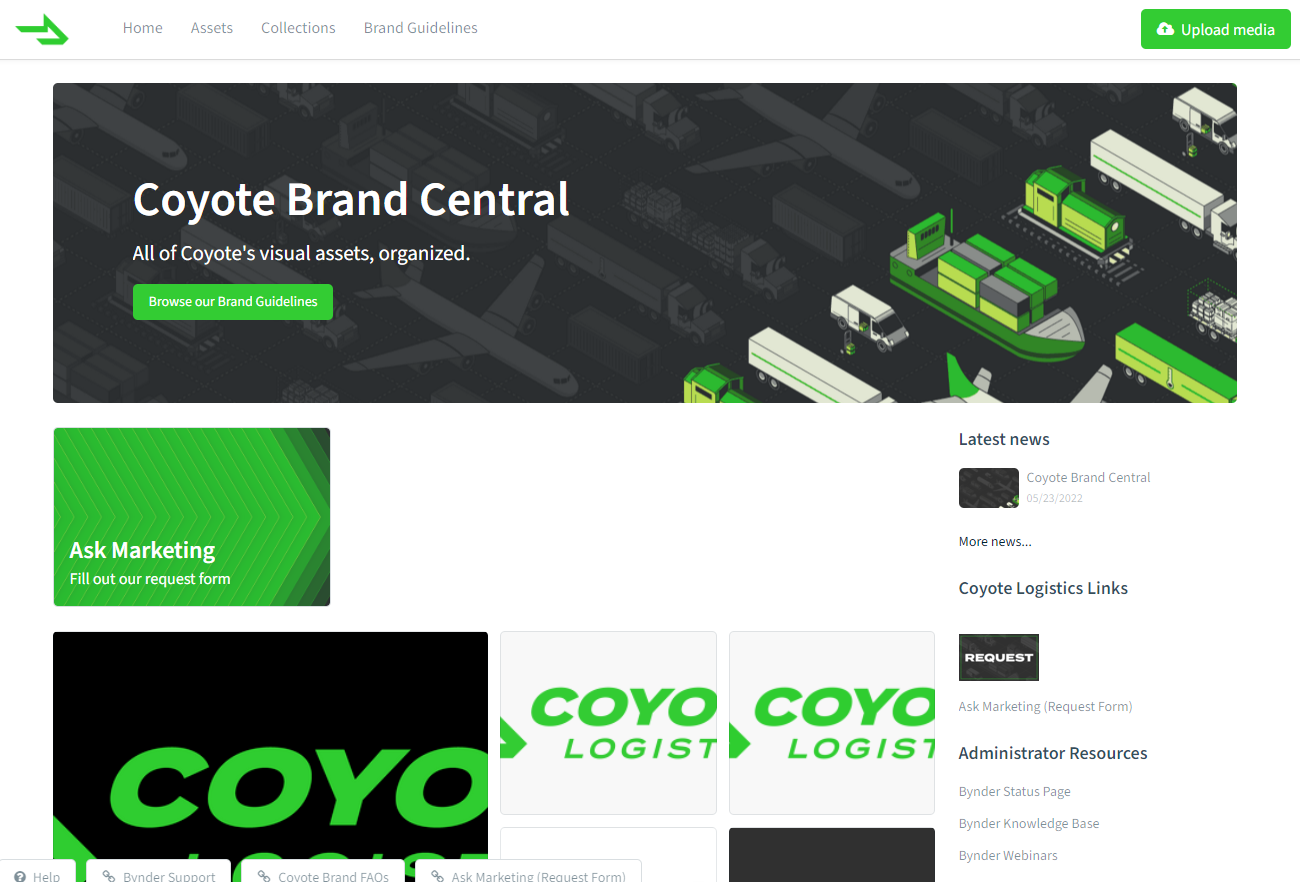Coyote Brand Central: Everything You Need to Know
The Coyote brand is one of our most important shared assets, and it's everyone's responsibility — from entry-level to executive — to use it properly.
But it can be difficult to keep track of all the logos, fonts, latest PowerPoint templates, image library and other new resources.
We have good news: It just got a whole lot easier to find the Coyote brand assets you need.
In this post, you'll find:
Introducing Coyote Brand Central
Brand Central is a comprehensive resource library that contains every Coyote-branded asset you could need — all in one place and simple to access.
You can quickly search and download the latest templates, sales collateral, digital assets and branded graphics.
No matter what you're looking for, Brand Central brings it all together.
How To Access & Use This Powerful Tool
- Watch this 6-minute intro video to get up to speed.
- Head to brand.coyote.com to enter the platform (no login required!).
- Start using it to access branded assets for all your upcoming presentations, pitches, emails and more!
Other Helpful Brand Resources
Here are some quick links to resources that will answer most of your questions.
Brand Quick Links:
Coyote Brand Central: Frequently Asked Questions
This FAQ is divided into three sections:
Admin & Access FAQs
What is Brand Central?
Brand Central a digital asset management (DAM) platform, powered by Bynder, that allows users to easily search and download key Coyote-branded assets (logos, imagery, maps, collateral, sales enablement, etc.).
Why did Coyote implement Brand Central?
Brand Central is being implemented to make accessing the latest versions of branded assets easier for employees.
In streamlining this process, we also aim to improve the consistency and unify the use of the brand in all internal and external materials.
Do all employees have access to Brand Central?
Yes. All employees will have access to Brand Central.
The Marketing Team will manage all assets within it, from adding new content to updating existing materials.
Where can I access Brand Central?
You can access Brand Central by visiting brand.coyote.com.
Pro Tip: Be sure to save it to your bookmarks for easy access.
Do I need to create a Brand Central account?
No. You will not need to create an account.
If I am unable to access Brand Central, how can I troubleshoot my issue?
For technical questions regarding access to Brand Central, you can submit a service request.
How to Use Brand Central FAQs
How do I find assets in Brand Central?
Assets in Brand Central have been tagged to enable easy search functionality.
Think of it like Google Image search. For example, if you’re looking for the Coyote logo, search for “Logo” and the appropriate asset results will populate.
Can Brand Central resize assets?
Yes. Brand Central can automatically resize photos for you upon download, making it easy for you to get exactly what you need.
Click here to learn more.
Are there resources to help me learn how to use all of Brand Central's functionality?
Yes. There is an entire library of “how-to” resources linked within the Brand Central homepage.
You can also email marketing@coyote.com with any questions.
How do I request an edit to an asset or need a new one created?
Simple! Submit your request using the Marketing Project Request Form. The Marketing Team will be in touch to help with your request.
If I can’t find an asset that I’m looking for, what should I do?
If you’re unable to find an asset, try searching for a different variation or phrasing of your query.
For example, if your search for “reefer” doesn’t return the results you’re looking for, try searching for “refrigerated” instead.
If you’re still unable to find an asset, please contact marketing@coyote.com.
General Coyote Brand FAQs
What assets are available in Brand Central?
Brand Central will replace CoyoteDocs (documents.coyote.com) and the OneDrive asset library for all brand-related items.
From logos (Coyote, CIT, CoyoteGO) and iconography to our brand guidelines and photo libraries, all visual assets will live here.
Why did Coyote refresh its brand and assets?
It goes without saying that our brand is one of our most remarkable assets.
But it’s been over 11 years since our last rebrand and the assets have begun to show their age.
This, paired with an implementation that has become inconsistent, meant that it was time for some updates.
The idea of this refresh is not to reinvent the brand that has built so much equity in the marketplace; rather, we want to ensure that we evolve the brand in a more modern and globally scalable direction that aligns with where the business is today — and where we plan to go in the future.
Can I access Coyote’s brand guidelines in Brand Central?
Yes. The brand guidelines will easily be accessible in the main navigation bar and through a search for “brand guidelines.”
This is a great resource to help you learn how to accurately use all our assets.
Can I still use the old Coyote logo and design assets?
We understand that updating all materials after a brand refresh doesn’t happen overnight.
While we understand it may take some time to implement the new logo, we ask all employees to begin using the new logo starting today and update materials accordingly.
Brand Central will make this process easy, so be sure to check it out.
Will branded merchandise be added to the swag store?
Yes, all new merchandise orders will include the refreshed brand and logo. You can expect to see branded items in the store soon.
It's important to remember that the Coyote head mark did not change as part of this refresh. Therefore, anything that just has this mark without "Coyote" or "Coyote Logistics" in the stencil font accompanying it is still on-brand and current.
If I have questions about the brand refresh, who can I ask?
If you have questions about the brand refresh, any of the new assets or the tools, please contact marketing@coyote.com.