Coyote Logistics Joins the TriumphPay Open Payments Network
We’re excited to announce that we’ve joined the open payments network TriumphPay to create a more efficient payment process for carriers who work with us.
The carriers in our network are critical to our success as a business, so it’s important we get their experience right — and we know that quick, reliable payments are key for carriers of all sizes, from owner-operators to large nationwide fleets. TriumphPay helps us make the payment process faster and easier than ever so you can focus more on growing your business instead of sweating the details of every transaction.
Learn more about how TriumphPay works, how to get started, and how to get the most out of this new platform.
What Is TriumphPay?
TriumphPay is a payments network, like Visa or Mastercard, exclusive to the transportation industry. They provide Coyote Logistics and you, the carriers in our network, with a more efficient payment process.
TriumphPay has processed or interacted with brokered freight transactions in the U.S. with more than $37 billion in cumulative transportation spend. Brokers joining the TriumphPay payments network enjoy additional layers of data insights, security, and transparency through this innovative platform for the freight industry, which reviews invoices more quickly and efficiently in a secure data exchange between factors and freight brokers.
How Do I Get Started With TriumphPay?
Visit the online portal at secure.triumphpay.com to get started with your account and connect with Coyote Logistics.
You can also download the TriumphPay mobile app and create an account to get started.
For detailed instructions about the registration process, please visit TriumphPay’s guide to registration.
What If I’m Already a TriumphPay User?
If you already have a TriumphPay account, all you need to do is to connect with Coyote Logistics in the platform. You have two options for connecting:
- Connect by contact information: Use your phone number or email address to receive a verification message. Upon verifying your information, you will be able to brokers using the platform, including Coyote.
- Connect by broker (RECOMMENDED): Select the broker tab to see a complete list of brokers; choose Coyote Logistics and click “Verify” to receive a verification code and agree to the terms of service.
What New Features Can I Access With TriumphPay?
If you opt to connect with Coyote Logistics in the TriumphPay online portal or mobile app, you can access a QuickPay option, allowing you to elect to receive payment faster on any non-factored loads for a 3% fee per invoice.
Once you connect with Coyote Logistics, you can check payment status on all Coyote Logistics loads in the TriumphPay online portal or app.
Using TriumphPay’s online wallet, you can elect which bank account you would like to use to receive payment.
Sign Up or Get Support
If you’re ready to create a TriumphPay Account or connect with Coyote Logistics, visit secure.triumphpay.com to get started with your account and connect with Coyote Logistics.
For more information on how to get started, visit support.triumphpay.com for resources to learn how to get the most out of your TriumphPay payments portal or to speak with one of our support specialists.