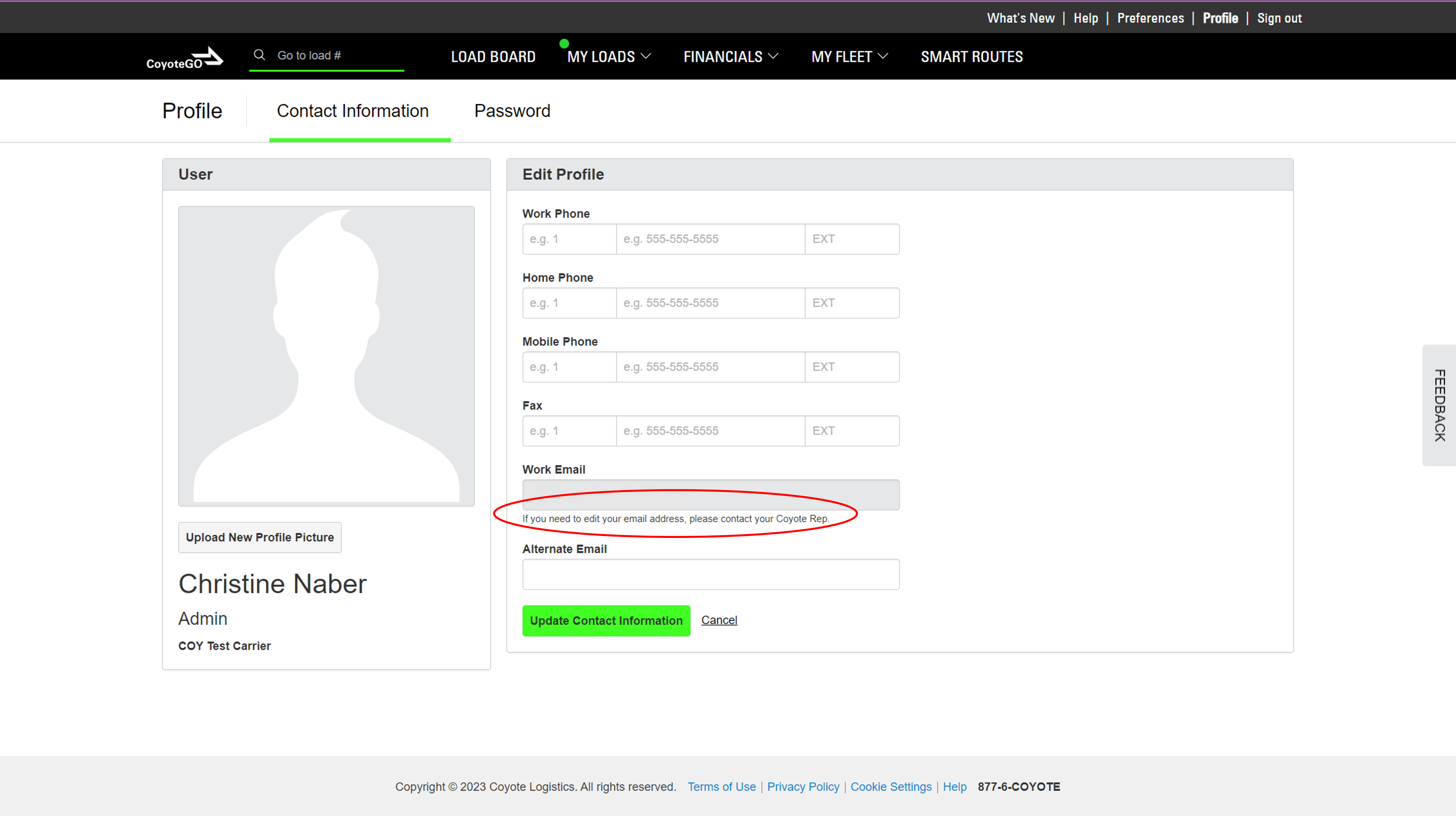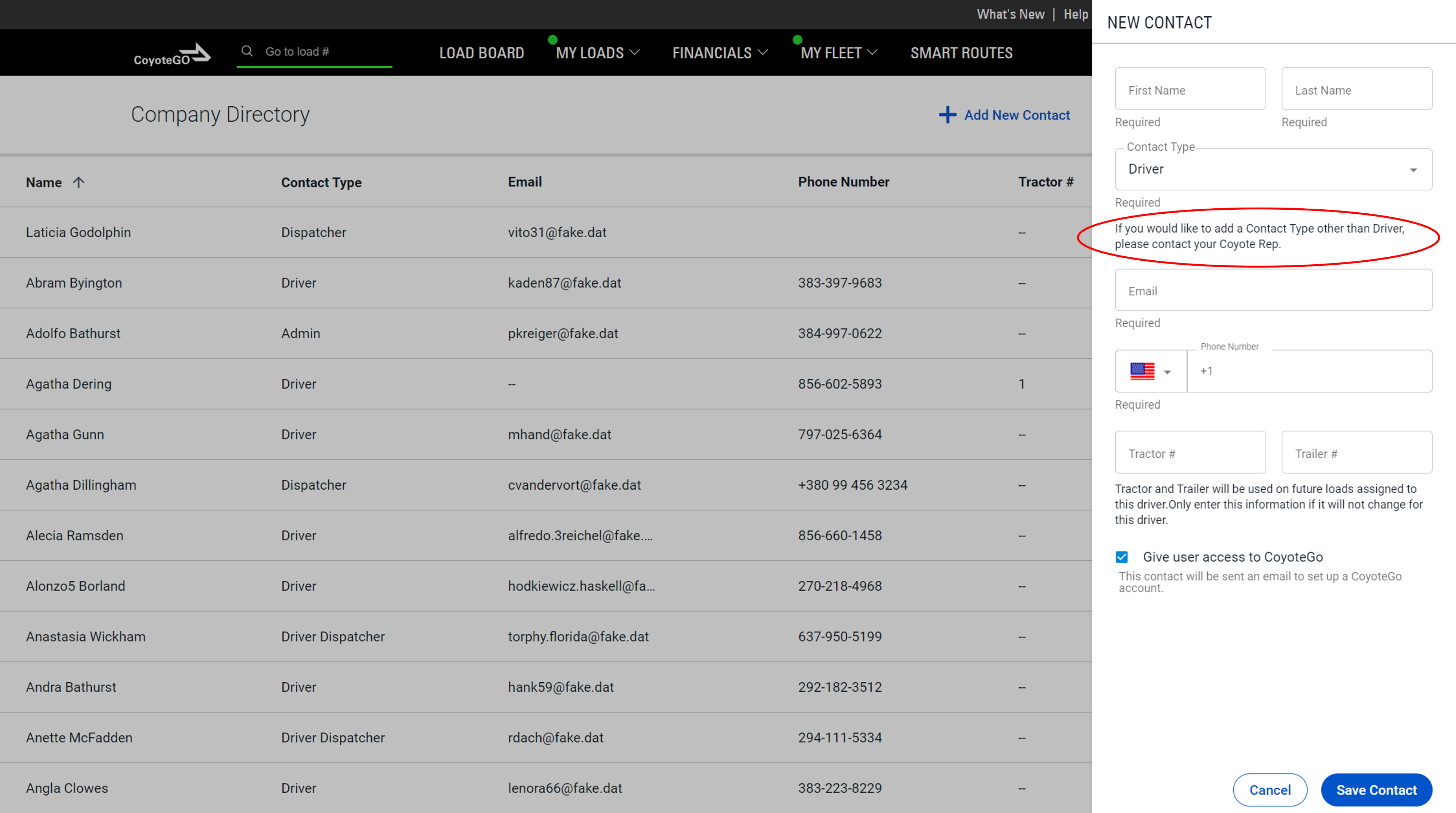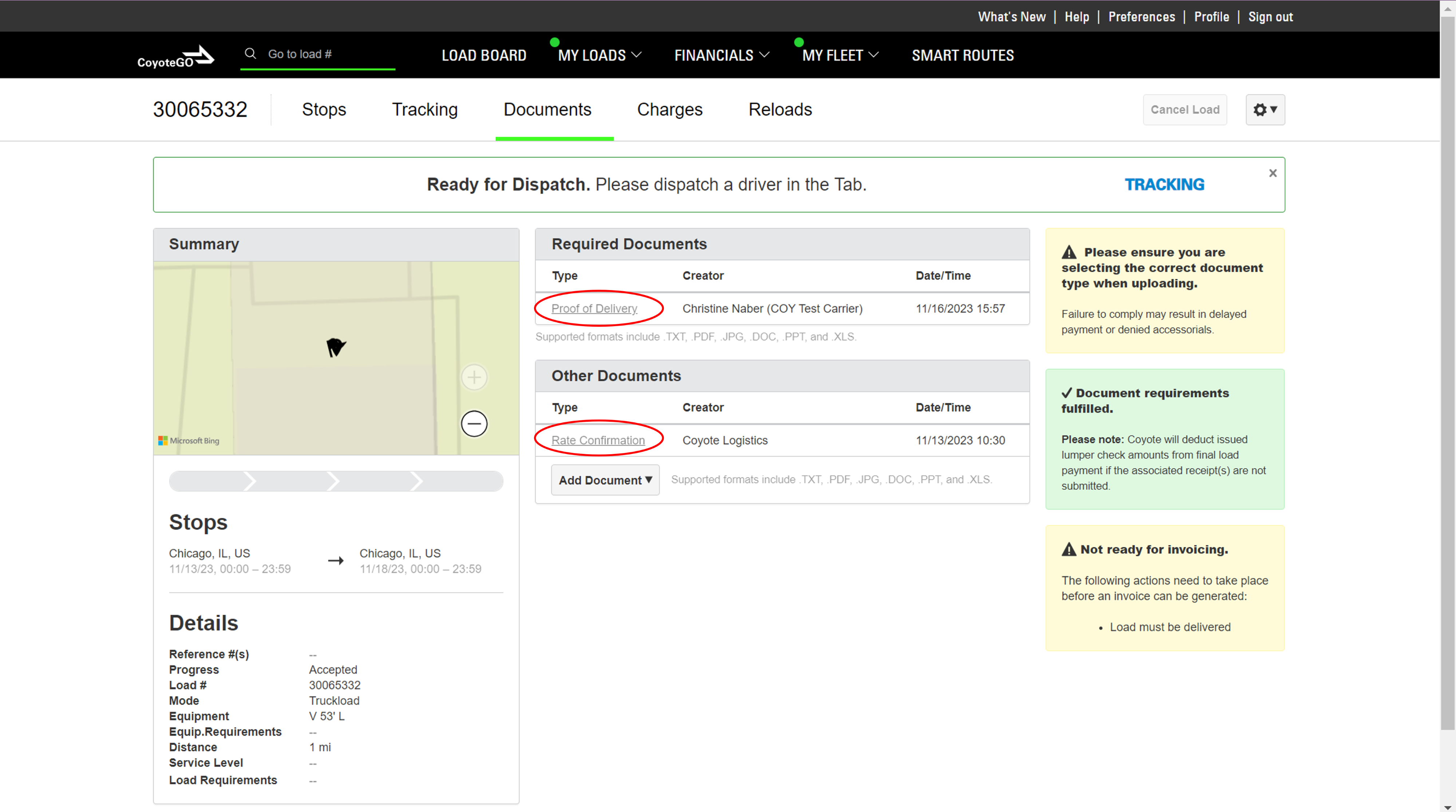CoyoteGO Carrier Release Notes: New Account Security Features
The technology you use to keep up with the demands of your business should work for you — not the other way around.
That's why we're committed to continually improving CoyoteGO® with updates that make our user-friendly digital freight platform faster, easier and more secure.
Learn more about the latest features we’ve added to CoyoteGO to improve your experience.
- Enhanced email address security
- Updated process to add users & update roles
- New document access procedures
Update to Email Address Editing Process
To prevent scenarios in which malicious actors reroute CoyoteGO accounts to incorrect email addresses, we’ve worked with our reps to create a new process for updating your email address in the platform.
If you’d like to update the email address associated with your account, you will now call your rep and alert them of your desired change. They will verify the legitimacy of your new address and update your account directly in our internal system. The update will then be applied to your account automatically.
This new process will prevent you from getting locked out of your account if your password is compromised.
The same method should be used to update any user’s email address within CoyoteGO, not just your own.
More Secure Process for Adding Users & Updating Roles
We’ve also made the process for adding new users and updating roles in CoyoteGO more secure.
If your password has been compromised, we want to prevent bad actors from adding new users to your account in roles that have access to sensitive load and financial information.
You will now need to call your rep and confirm when you wish to add any of the following roles to your CoyoteGO carrier account:
- Dispatcher
- Driver-dispatcher
- Owner-operator
- Admin
- Blank (no role indicated)
You will still be able to add new “Driver” users to your account on your own without speaking to your rep.
Updated Access to POD & Rate Confirmation Documents
POD and rate confirmation documents are uniquely sensitive in that they give the holder access to money or freight negotiated related to a transacted load.
To prevent these documents from falling into the wrong hands if your password is compromised, we have disabled access to them from within the CoyoteGO platform itself once a load moves into pre-delivery progress.
If you are the user who uploaded the POD to CoyoteGO, you should access it by consulting your own files. The rate confirmation document may be accessed from the confirmation email you received upon booking the load.
Get the Most Out of CoyoteGO
To learn all the details about using CoyoteGO as a carrier, check out our five-part guide:
- Chapter 1: Signing Up for the Load Board
- Chapter 2: Mobile vs. Desktop Apps
- Chapter 3: Managing Your Fleet
- Chapter 4: Finding & Booking Available Loads
- Chapter 5: Managing Your Active Loads
Don't have an account yet? Register today.