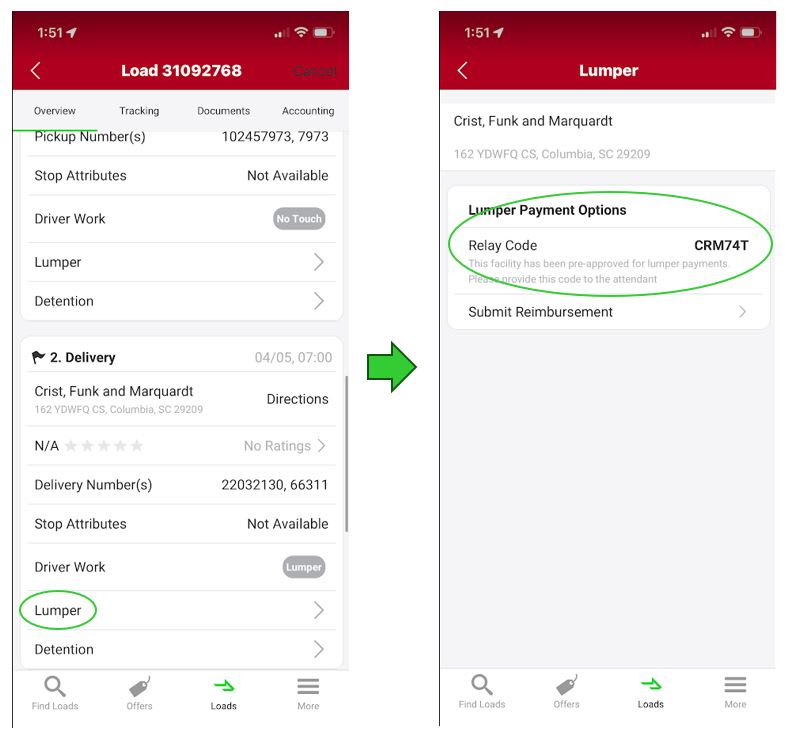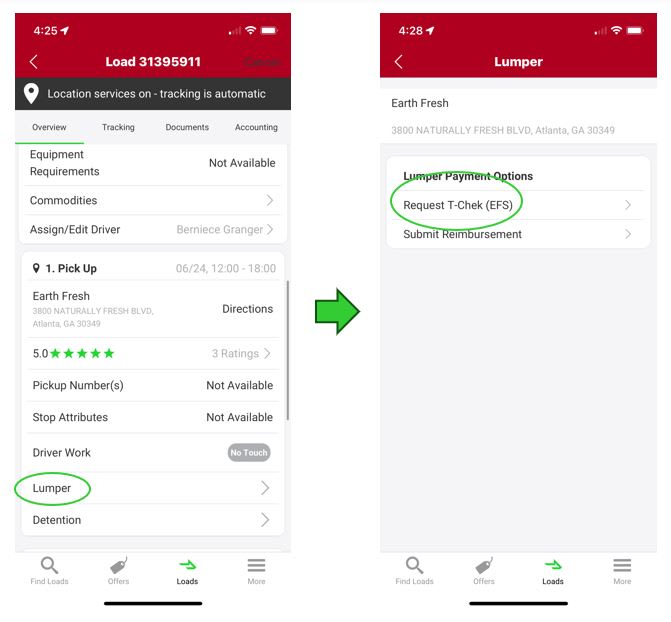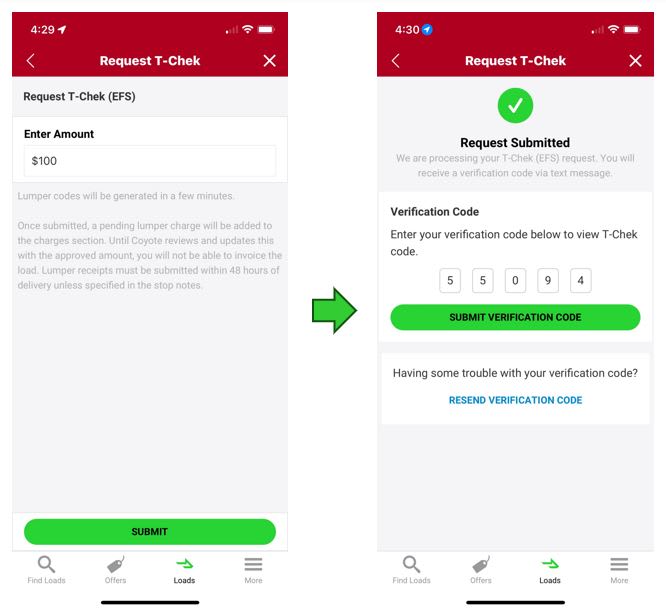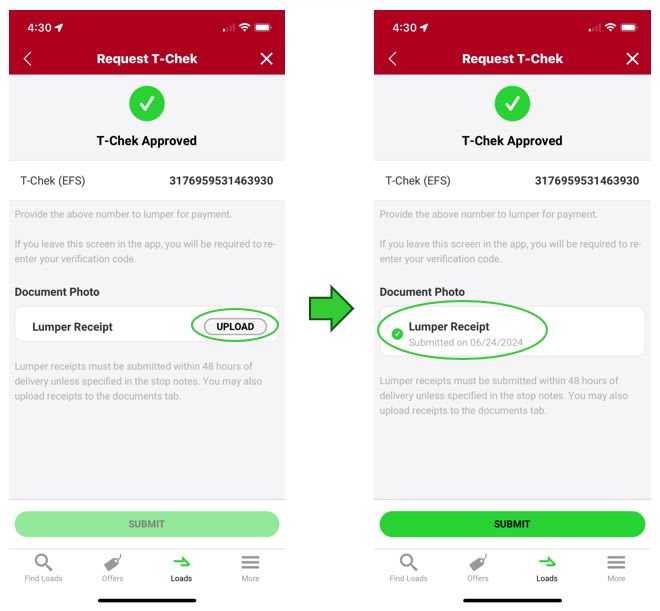CoyoteGO Carrier Release Notes: Instant Lumper Payments
The technology you use to keep up with the demands of your business should work for you — not the other way around.
That’s why we’re committed to continually improving CoyoteGO® with updates that make our user-friendly digital freight platform faster, easier and more secure.
The latest features we’ve added to CoyoteGO are two methods for carriers in our network to instantly access funds to pay for lumpers.
Get an Instant Relay Code for Lumpers at Approved Facilities
It’s long been possible in CoyoteGO for carriers to request reimbursement for lumpers that were required to load or unload freight from your truck. But reimbursement means you’d have to pay out of pocket to access these services when you need them.
We’re proud to announce that this is no longer necessary — we’ve set up two ways in which we can front the money for the lumpers, not you.
First, we work with Relay to offer pre-approved lumper payments at a number of facilities throughout our shipper network.
If you’re making a pick-up or delivery at one of these facilities, simply navigate to the load in CoyoteGO and select “Lumper” from the menu. A Relay code will appear on the very next screen for approved facilities — all you need to do is present this six-character code to the attendant at the facility and the lumper will be paid for.
Another benefit of this method — after your load enters “Delivered” status, Relay will automatically submit a receipt for the amount of your lumper to Coyote. That’s one less piece of paperwork you need to worry about!
Get a T-Chek Code to Pay for Your Lumper
It’s also now possible to request a T-Chek code in CoyoteGO for lumper services and receive it instantly.
To request a lumper T-Chek, navigate to the load on the mobile app. In the “Overview” tab, you will see a menu option for “Lumper.” Select this option, then choose “Request T-Chek (EFS).”
After you make this selection, you’ll be asked to enter a dollar amount for the cost of the lumper services. If the amount you enter is below the facility limit, you will receive an authorization code via text message within a few minutes. Enter this code on the next screen to validate your request and receive your T-Chek code.
Note that you must submit lumper receipts to verify the amount requested within 48 hours of delivering the load in question unless otherwise specified within the stop notes. You may submit receipts in the form of .txt, .pdf, .jpg, .doc, .ppt or .xls files either on the confirmation screen for your T-Chek request or via the Documents page in CoyoteGO.
Get the Most Out of CoyoteGO
To learn all the details about using CoyoteGO as a carrier, check out our five-part guide:
- Chapter 1: Signing Up for the Load Board
- Chapter 2: Mobile vs. Desktop Apps
- Chapter 3: Managing Your Fleet
- Chapter 4: Finding & Booking Available Loads
- Chapter 5: Managing Your Active Loads
Don’t have an account yet? Register today.