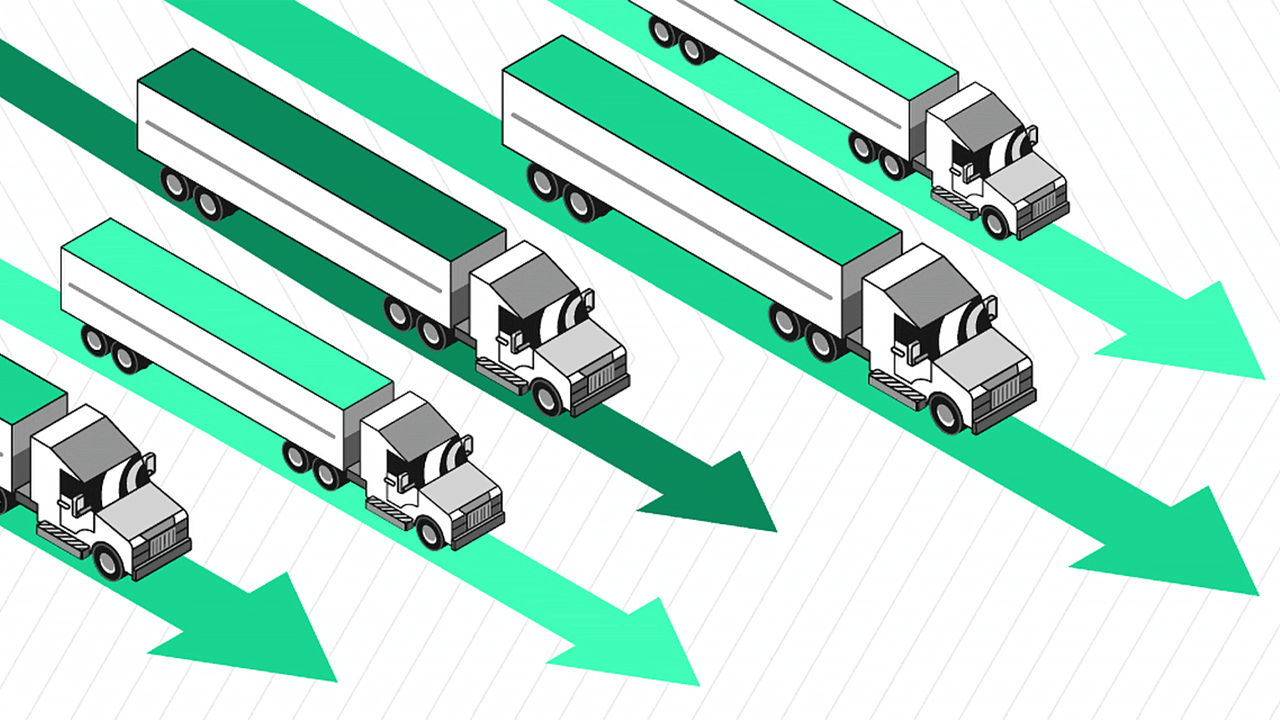Your business is growing, and so is the complexity of your supply network.
You’ve got contract rates with a few carriers now, and they’re moving freight on multiple lanes between a few different facilities.
Is it getting hard to keep track of all of them the way you have been?
Sounds like you’re ready to make a routing guide.
Routing guides can help you keep track of all the rates, lanes and providers that keep your supply chain moving.
They’re invaluable tools for managing your freight spend, and with the right technology, they can drastically reduce the labor involved in tendering freight.
Learn what goes into a routing guide, when you’re ready to start building one and how to get the most out of them with our five key tips.
Your Guide to Routing Guides
What Is a Routing Guide in Freight Shipping?
A good way to think of a routing guide is as a set of freight tendering rules for your supply chain.
It provides a formal structure that outlines:
- The carriers in your network
- Which lanes are awarded to which carriers
- The rates those lanes are awarded at
- The time period during which the rates and awards are effective
Routing guides define ownership of freight throughout your network on a lane by lane, point by point basis, giving you an easy-to-reference, organized look at the way you’ve assigned carriers to their lanes.
Routing guides are applicable for a set period of time.
They define the amount of time over which carriers have to uphold a commitment to providing capacity for your lanes.
Strong routing guides will contain both primary and back-up options for each lane.
If you’re a very new shipper, you might not have the deep “bench” of carriers to have more than one assigned to each lane.
But as your network grows, you’ll find it helpful to be able to turn to your guide in a pinch for back-up capacity.
Routing guides help you take action on the insights from your carrier scorecarding.
When your carriers aren’t hitting their KPI targets, you can use your routing guide to put them on probation or remove them from your network.
Did you know?
The industry standard for primary freight tender acceptance is 90%.
We asked over 1,500 shipping pros to define their supply chain standards. Read the full logistics KPI research study to see more industry benchmarks and insights.
How Do You Know You’re Ready for a Routing Guide?
There are very few hard-and-fast requirements for creating a routing guide.
The best advice is simply to make one as soon as you’re ready, but there are a couple things you can look for.
If you meet either of the following criteria, you should probably be using a routing guide:
- You have dedicated capacity moving freight to more than one facility.
- You have more than one carrier servicing a facility.
That’s really it.
It doesn’t really make sense to take your freight volume into account when deciding whether to make a routing guide.
If you’re at a point in your growth as a shipper where you’re tendering freight to a carrier, you’re ready for one.
And don’t be afraid to use third-party support. According to our research on supply chain outsourcing, 79% of shippers are using at least some third-party support for their freight tendering.
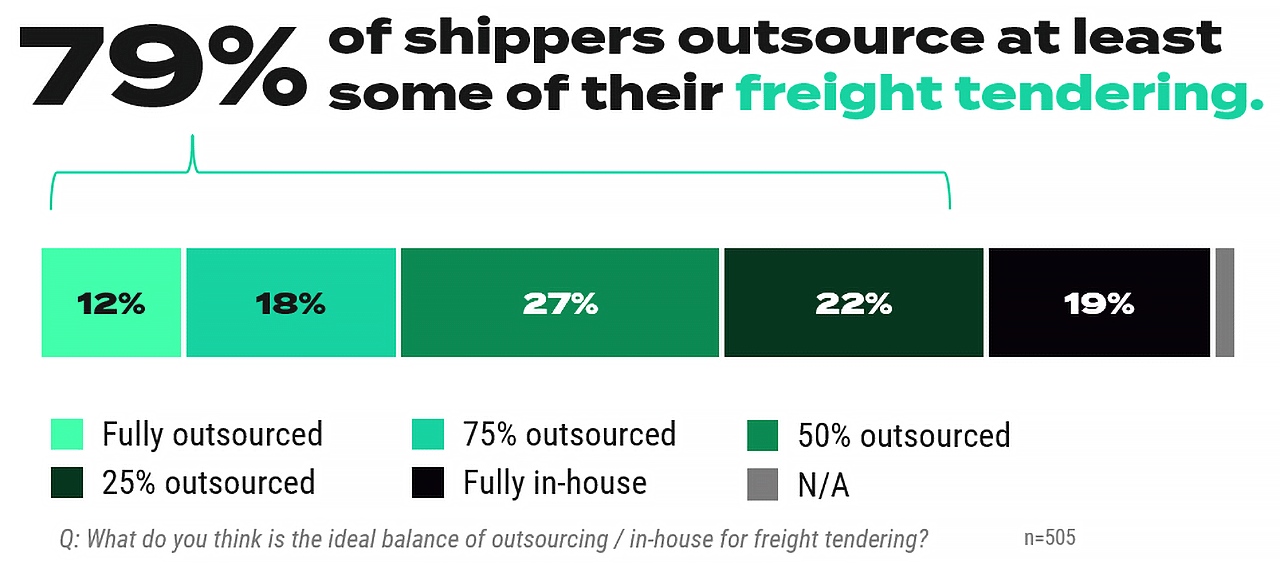
Get more insights like this in the full supply chain outsourcing research study.
Are There Different Types of Routing Guides?
While all routing guides should operate in more or less the same way, many shippers create multiple guides for their specific freight needs.
If you maintain one central guide for all your freight tendering, it can get too large and unruly to use efficiently as your network grows.
Instead, consider creating separate routing guides based on:
- Mode
Namely Truckload, LTL or intermodal.
Keep in mind that LTL routing guides are complex, so you may want to divide them further based on your freight’s class and weight. - Equipment
Are you shipping in a dry van, refrigerated trailer or one of them any open-deck equipment types out there? - Service requirements
If some of your freight requires hazmat-certified carriers or driver teams, for instance, you might want to keep it apart from your more standard freight. - Region
Some shippers create corridor-based guides to manage regional carriers who cover lanes within a specific geographical area.
What Technology Do You Need to Get the Most Out of Your Routing Guide?
If you’re new to creating a routing guide, it’s likely that you’re using something like Excel to manage your freight tendering.
Newer shippers might track their rates, carriers and lanes in a spreadsheet and refer to that information when tendering freight to a carrier via email.
The next — and really only — logical step in terms of ramping up your freight tendering technology is to get a transportation management system (TMS).
A TMS can:
- Store your routing guide
- House your rates
- Tender freight directly to carriers or providers
On this last point, the connection between your routing guide and your freight providers is made even more seamless when you’re integrated with their API, so keep that in mind when choosing a TMS to use.
5 Tips for Building and Maintaining Freight Routing Guides
1. Revisit your routing guide at least annually.
Historically, procurement happens on an annual cycle with 12-month contracts awarded to bid winners.
This might be changing, however — because rates and capacity have been so volatile for the last several years, many shippers have been leveraging shorter contracts or mini-bids.
Whether you check in once, twice or four times a year, regular maintenance will keep your contract rates set at a level that you’re comfortable paying and that will keep your carriers happy enough to continue accepting tender.
2. Monitor performance either yourself or through a provider.
This can done on your own with a TMS — whichever platform you choose should provide data visibility into how your carriers are performing.
If you work with a 3PL to outsource your procurement or manage your supply chain, they should also be able to track performance on your behalf.
This visibility is crucial for knowing which carriers are and are not performing in terms of tender acceptance and can clue you in that it might be time to reevaluate your rates.
3. Keep your routing guides clearly organized.
Decide on a logical way to divide them up (by shipping mode, equipment, service need, etc. as described above) and stick to it.
You want to keep your guides organized into as rational categories as possible so you know without thinking too hard which one to refer to for each load you need to move.
And the easier your guides are to understand, the more readily carriers will agree to commit to them.
4. Prioritize cost and service in a way that makes sense for you.
One of the biggest mistakes shippers make when putting together a routing guide is strictly choosing the lowest-choice option when awarding freight.
While this may make sense in some instances (see tip #5 below), more often you’ll want to find that sweet spot where service levels are high and rates are manageable.
It may cost you a bit more, but at the end of the day your supply chain will be more resilient for the investment.
5. Account for customer exceptions in the awards process.
While it is good to divide your freight up into multiple guides, you’ll want to avoid doing so on a customer-by-customer basis.
Even if your service standards are lower for some customers — which can mean lower rates — you should account for this when you’re evaluating bids for your RFPs.
These rates and expectations will be reflected in the carrier who you choose to award that customer’s specific lane to.